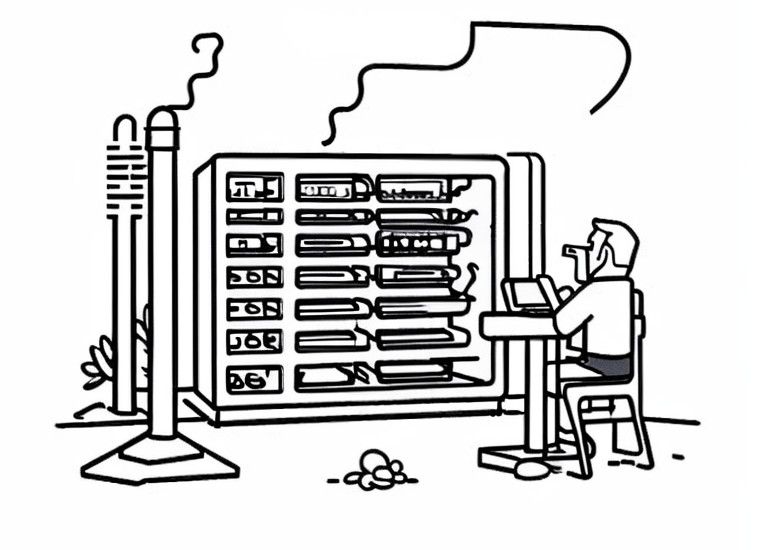
Harden your public webserver (Part 3: shutdown SSH)
This is the third part of a three-part tutorial.
Closing this port will make your server unmaintainable. Allowing access only to your private IP address will not work if you use dynamic IPs. Unfortunately, this is common practice in Germany, for example.Regardless of that, you won't be able to access your beloved server while on vacation.
The solution I am showing here allows you to access your server from anywhere.
For this we use Wireguard. Wireguard is a free, modern and very secure VPN solution that is also very resource-efficient (unlike OpenVPN, for example).
Install and configure wireguard
For simplicity's sake, I'm showing this for Linux. The configuration on Windows, Mac, iOS and Android differs only slightly.
Install Wireguard on your server:
apt install wireguardInstall wireguard on all of your clients.
On your server:
Generate wireguard keys:
#/etc/wireguard/
wg genkey | tee privatekey | wg pubkey > publickeyYour private key is in
/etc/wireguard/privatekeyYour public key is in:
/etc/wireguard/publickeyCreate a preshared key:
#/etc/wireguard/
cd /etc/wireguard/
mkdir psk
cd psk
wg genpsk > presharedkeyYour preshared key is in /etc/wireguard/psk/presharedkey
Create a server configuration:
#/etc/wireguard/wg0.conf
[Interface]
Address = 172.80.11.1/28
PostUp = iptables -A FORWARD -i wg0 -j ACCEPT;\
iptables -t nat -A POSTROUTING -o eth0 -j MASQUERADE
PostDown = iptables -D FORWARD -i wg0 -j ACCEPT;\
iptables -t nat -D POSTROUTING -o eth0 -j MASQUERADE
ListenPort = 51820
PrivateKey = <copy and paste from \
# /etc/wireguard/privatekey on your server>
# Client configuration
[Peer] PublicKey = <publickey from client config>
PresharedKey = <copy and paste from \
/etc/wireguard/psk/presharedkey>
AllowedIPs = 172.80.11.2/32
PersistentKeepalive = 25Enable portforwarding:
# /etc/sysctl.conf
# comment out the following line
net.ipv4.ip_forward=1And activate your changes:
sysctl -pStart and enable your config:
systemctl enable --now [email protected]On your client:
If not already done. Install wireguard on the client as well.Repeat the step from above to generate the keys.
Create a client configuration:
#/etc/wireguard/wg0.conf
[Interface]
PrivateKey = <copy and paste from /etc/wireguard/privatekey\
# on your clinet>
Address = 172.80.11.2/28
# Server is your clients peer
[Peer]
PublicKey = <copy and paste from /etc/wireguard/publickey\
#from your server>
PresharedKey = <copy and paste from \
#/etc/wireguard/psk/presharedkey from your server>
AllowedIPs = 172.80.11.1/32
Endpoint = <YourServerIP>:51820
PersistentKeepalive = 25You have now created the missing client key and can add it to the configuration on the server side:
PublicKey = <publickey from client config>Start and enable your config:
systemctl enable --now [email protected]Test connection:
You should see a connection on both with the following command:
wg showIf not, check if the firewall blocks port 51820/UPD or if the Wireguard service is running:
# should show show active
systemctl status wg-quick@wg0Often there is a typo in the configuration.
Configure SSH on your server
This part is a little tricky.
Please be sure to check beforehand whether wireguard can establish a stable connection. Otherwise you will be locked out.
It's best to make a backup/snapshot beforehand.
The SSH process must be started after the Wireguard process.
We can set this via SystemD. Add [email protected] as required to sshd.service.
#/etc/systemd/system/sshd.service
[Unit]
Description=OpenBSD Secure Shell server
Documentation=man:sshd(8) man:sshd_config(5)
After=network.target auditd.service
# make SSH start after Wireguard
[email protected]
ConditionPathExists=!/etc/ssh/sshd_not_to_be_run
[Service]
EnvironmentFile=-/etc/default/ssh
ExecStartPre=/usr/sbin/sshd -t
ExecStart=/usr/sbin/sshd -D $SSHD_OPTS
ExecReload=/usr/sbin/sshd -t
ExecReload=/bin/kill -HUP $MAINPID
KillMode=process Restart=on-failure
RestartPreventExitStatus=255
Type=notify
RuntimeDirectory=sshd
RuntimeDirectoryMode=0755
[Install]
WantedBy=multi-user.target Alias=sshd.serviceThis setting is not to be executed on the client!
Now change your SSH listener:
# /etc/ssh/sshd_config
ListenAddress 172.80.11.1Restart SSH:
systemctl restart ssh.serviceYour server is now only accessible from outside via Wireguard over SSH.
Since SSH only listens to this IP, you don't need to do any firewall settings. You can leave port 22 open for SSH worldwide.